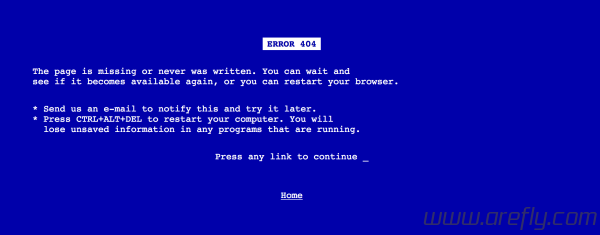大家还记得Windows时代经典的蓝白当机(蓝屏)画面么?今天「畅想资源」就为大家带来如何将WordPress的404错误页面修改为Windows经典蓝白当机画面,让你的访客大吃一惊吧~ ![]()
预览
点击「这里」查看线上网页预览
教学
将下方代码添加并替换到「404 错误(找不到档案)模板 (404.php)」内的所有代码(记得备份!),然后点击 即可! ![]()
提示:大家可以自由更改代码内的内容,不过推荐仅使用英文,因为该字体其实是没有中文库的哦~ ![]()
|
1 2 3 4 5 6 7 8 9 10 11 12 13 14 15 16 17 18 19 20 21 22 23 24 25 26 27 28 29 30 31 32 33 34 35 36 37 38 39 40 41 42 43 44 45 46 47 48 49 50 51 52 53 54 55 56 57 58 59 60 61 62 63 |
<!DOCTYPE html> <html> <head> <title>- ooops! -</title> <style> body { background:#0000aa; color:#ffffff; font-family:courier; font-size:12pt; text-align:center; margin:100px; } blink { color:yellow; } .neg { background:#fff; color:#0000aa; padding:2px 8px; font-weight:bold; } p { margin:30px 100px; text-align:left; } a,a:hover { color:inherit; font:inherit; } .menu { text-align:center; margin-top:50px; } .input_type { text-decoration: blink; } </style> </head> <body> <span class="neg">ERROR 404</span> <p> The page is missing or never was written. You can wait and<br /> see if it becomes available again, or you can restart your browser. </p> <p> * Send us an e-mail to notify this and try it later.<br /> * Press CTRL+ALT+DEL to restart your computer. You will<br /> lose unsaved information in any programs that are running. </p> Press any link to continue <span class="input_type">_</span> <div class="menu"> <a href="<?php echo get_site_url(); ?>">Home</a> </div> </body> </html> |
参考
[恶搞专用]把你的WordPress 404页面变成当机的蓝白画面