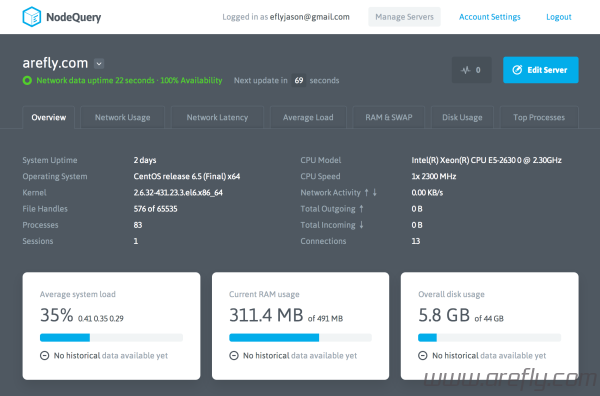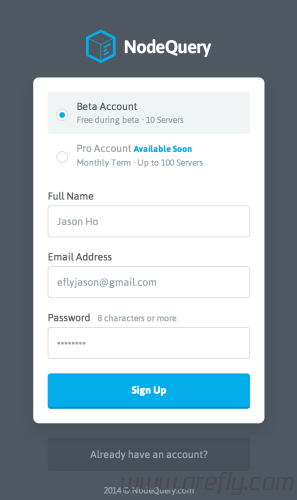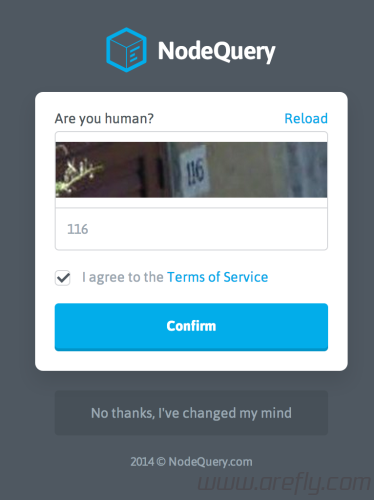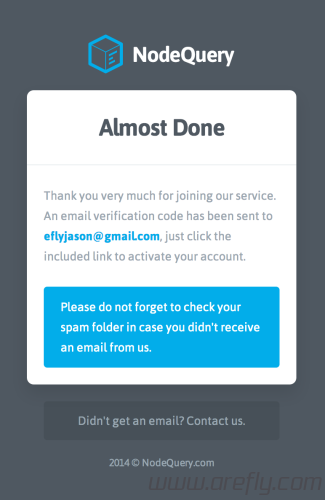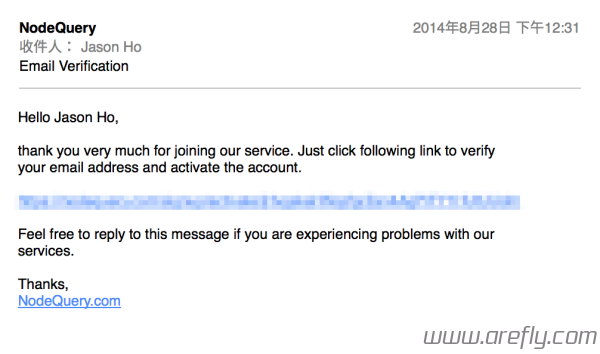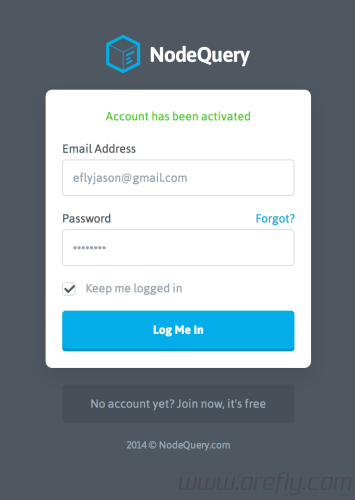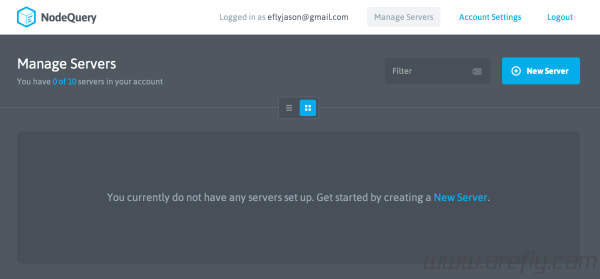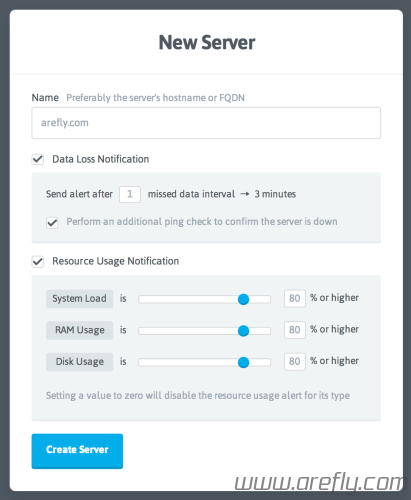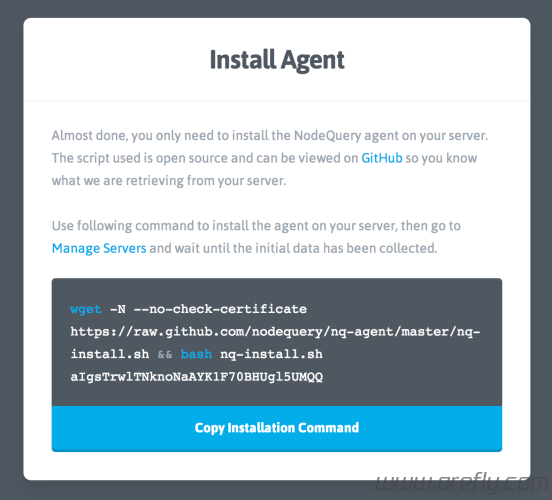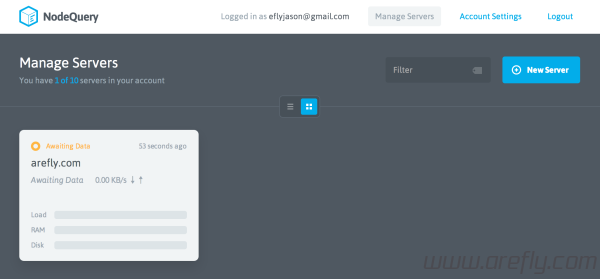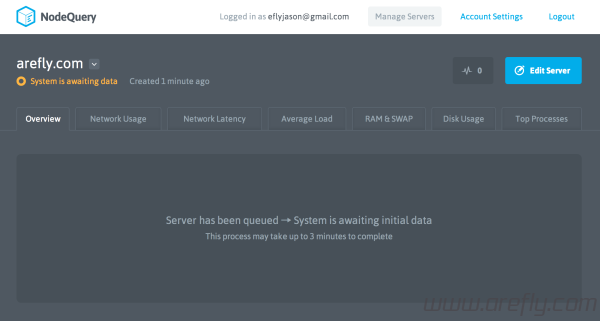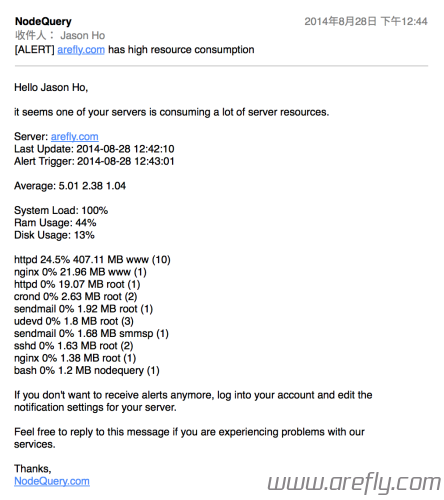Linux伺服器的穩定性是一個非常重要的指標,而為了維持伺服器的穩定性,我們就必須要時時刻刻監視著它,可是在有時候大家由於種種原因無法登入伺服器,如何檢測呢?當伺服器宕機/CPU超標後,怎樣才可以及時知道呢?今天暢想資源就向大家推薦這款「NodeQuery」免費Linux伺服器在綫監控工具(包括錯誤郵件發送),讓你即使出門在外,仍可以及時獲取伺服器資訊!
預覽
教學
1、首先打開NodeQuery的官方網站「https://nodequery.com/」並點擊右上角的
2、輸入你的名稱、郵箱及密碼,並點擊 ,然後輸入驗證碼,點擊
3、前往郵箱收取驗證郵件並點擊鏈接,然後輸入郵箱及密碼登入
4、登入以後,點擊右上角的「New Server」,在「Name」欄內輸入伺服器Host Name,並按照個人喜好設定其他配置(推薦保持默認即可 ![]() ),最後點擊
),最後點擊
5、現在網頁會給你一行命令,登入伺服器的SSH後粘貼並執行本行命令,待出現 Success: The NodeQuery agent has been installed 即代表安裝成功咯~ ![]()
|
1 2 3 4 5 6 7 8 9 10 11 12 13 14 15 16 17 18 19 20 21 22 23 24 25 26 27 28 29 |
[root@arefly ~] wget -N --no-check-certificate https://raw.github.com/nodequery/nq-agent/master/nq-install.sh && bash nq-install.sh aIgsTrwlTNknoNaAYK1F70BHUgl5UMQQ --2014-08-28 12:33:20-- https://raw.github.com/nodequery/nq-agent/master/nq-install.sh Resolving raw.github.com... 103.245.222.133 Connecting to raw.github.com|103.245.222.133|:443... connected. HTTP request sent, awaiting response... 301 Moved Permanently Location: https://raw.githubusercontent.com/nodequery/nq-agent/master/nq-install.sh [following] --2014-08-28 12:33:21-- https://raw.githubusercontent.com/nodequery/nq-agent/master/nq-install.sh Resolving raw.githubusercontent.com... 103.245.222.133 Connecting to raw.githubusercontent.com|103.245.222.133|:443... connected. HTTP request sent, awaiting response... 200 OK Length: 4781 (4.7K) [text/plain] Saving to: `nq-install.sh' 100%[======================================>] 4,781 --.-K/s in 0s Last-modified header missing -- time-stamps turned off. 2014-08-28 12:33:21 (67.2 MB/s) - `nq-install.sh' saved [4781/4781] | | NodeQuery Installer | =================== | | Downloading nq-agent.sh to /etc/nodequery | | + 2014-08-28 12:33:24 URL:https://raw.githubusercontent.com/nodequery/nq-agent/master/nq-agent.sh [8537/8537] -> "/etc/nodequery/nq-agent.sh" [1] | | Success: The NodeQuery agent has been installed | [root@arefly ~] |
6、打開NodeQuery,我們可以看到我們的伺服器在「等待數據」的過程中:
十分鐘後...
7、在過了一段時間後,我們就可以看到我們的Linux伺服器狀態,而如果伺服器出現任何問題,通知郵件亦會發送至我們的郵箱中啦! ![]()